No products in the cart.
Frequently Asked Questions (FAQ)
Account Related
- How can I create a customer account on Kinaun?
- Do I need to login before I can purchase anything?
- Why do I need to select my State/Zone every time on checkout?
Order and Delivery Related
- How many days will it take for my product(s) to be delivered?
- Why delivery charge vary?
- Can I pick-up my order from Kinaun?
Other
How can I create a customer account on Kinaun?
You can create your account in two (2) ways
Method 1
- Go to My Account page and register your account
- You can either register by entering your email address or using Google or Facebook
- If you enter your email address, you will receive an confirmation email to set your password. Then you can login using your email and password. You will see your Dashboard page where you can view or change your account related information.
- Registration via social media account will automatically verify your account and redirect to your Dashboard.
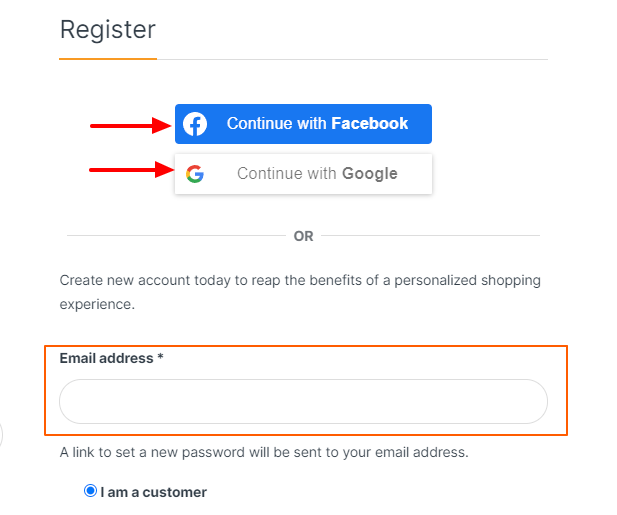
Method 2
If you are buying for the first time and you do not have account on Kinaun, you create an account during checkout process (checkout page). Do not forget to enter your email and click on the create and account? checkbox.
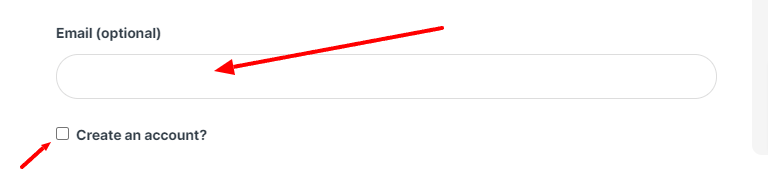
Do I need to login before I can purchase anything?
Not necessarily. But we recommend to log in (if you already have a customer account) before making a purchase. That way information and address details will be automatically filled up during checkout process.
Why do I need to select my State/Zone every time on checkout?
This is because you haven’t set up your address properly. We recommend setting up your complete details (address, phone, email, zone) etc. right after creating an account (to auto-complete your necessary details during checkout process). You only have to do this once.
Follow these steps to avoid filling up the details every time during checkout:
- Login or Register an account (you will be directed to Dashboard after login)
- On Dashboard tap or click on Addresses menu
- Tap or click on Edit link of (Billing Address)
- Complete the details (Full name, address, phone, email, zone etc.)
- Repeat the same for Shipping Address (however, this is optional)
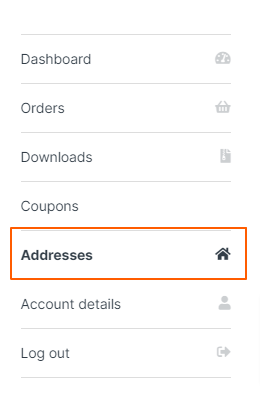

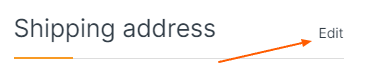
How many days will it take for my product(s) to be delivered?
Within Kathmandu Valley: 1-3 days
Outside Kathmandu Valley: 1-7 days
However, the delivery may be quicker or delayed depending upon various factors like product availability, weather, product inspection and quality check time etc.
Why delivery charge vary?
We ship the products based on weight and location, so the delivery charge of the product(s) vary depending upon their weight (weight of the single product or the order quantity) and the location it needs to be delivered.
How can I quickly contact Kinaun (किनौं) for any other questions not mentioned here?
You can contact us via Phone call, Facebook messenger, WhatsApp. Quick links for these contact options are provided on the side menu (both on website and on mobile app).
To open the side menu (Off Canvas Menu), please follow these steps (both on website or mobile app):
- Click on off-canvas menu (also called hamburger menu) with 3 lines
- Top or click on the desired way to contact us
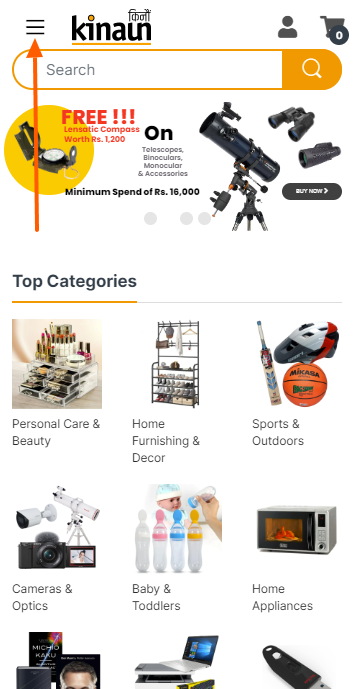
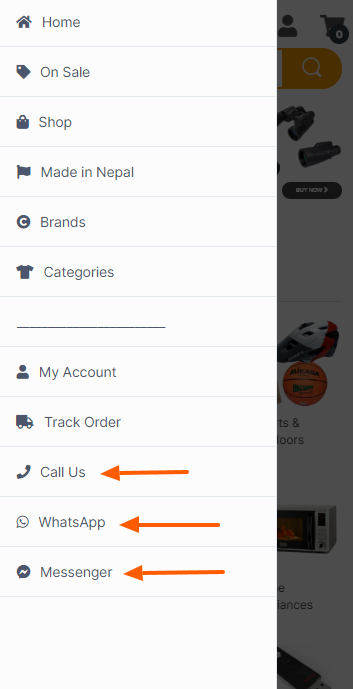
Can I pick-up my order from Kinaun?
Yes, you can. Currently we have an a pick-up option for Kathmandu residents. If you are a resident of Kathmandu city, option to for self pick-up option shows during checkout process. You can pick up your order from our office after a day or two depending upon the product availability status. Our office is located at Gravity Center Building, Anamnagar, Kathmandu. Please see the map below to locate us. You can always give us a call if you get confused.